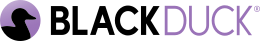Review the Audit Trail
Black Duck Binary Analysis preserves a record of many events known as the audit trail. An activity feed for each group can be found on the group's page and shows all the audit trail data for that group. For individual users, a feed appears on the User Settings page.
An Administrator or Power user can export a CSV file containing data for the past 30 days. Here’s how to review and export companywide results:
- From the Home page, go to Manage users > Events
You can review all the data here without exporting.
- To export, select the Export audit trail button
The Audit Trail does not track every action that a user can take in Black Duck Binary Analysis. It does include the following, every time they occur.
- Create, remove, and modify groups or users
- Add members to a group
- Add a new application
- Move an application to a new group
- Rescan, remove scan, or abort a scan
- Change name, description or notifications of an application
- Comment or remove a comment
- Modify settings
- Hide licensing information
- Create or remove a vendor vulnerability
- Create or remove a vulnerability triage
- Modify product custom data
- Version override
- License override
The Audit Trail includes the actions taken, user name, user id and timestamp.