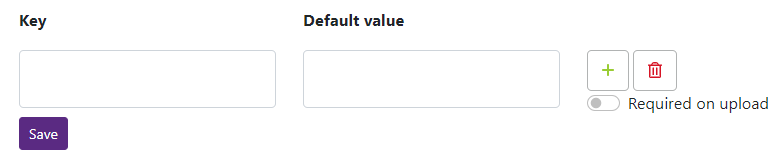Custom Data Template
Custom data template is used for defining predetermined custom data for a group. You can enter keys and their values for the group and set them to be required on upload.
To set the custom data for a group:
- From Home page, click on your group.
- Select the Settings tab
- Navigate to Custom data template.
- Enter the Key(s) and their Default values.
- Select if the custom data is required on upload.
- Click on Save.