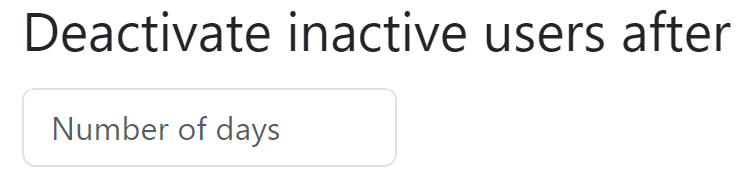Deactivating Inactive Users
You can set when inactive users are deactivated from the Deactivate inactive users after input field. You can find it under Account settings > Users. The minimum number is 30 days and leaving the field empty means that inactive users are not deactivated. If a user has never logged in, the deactivation time will be counted from the account creation (user added) date.