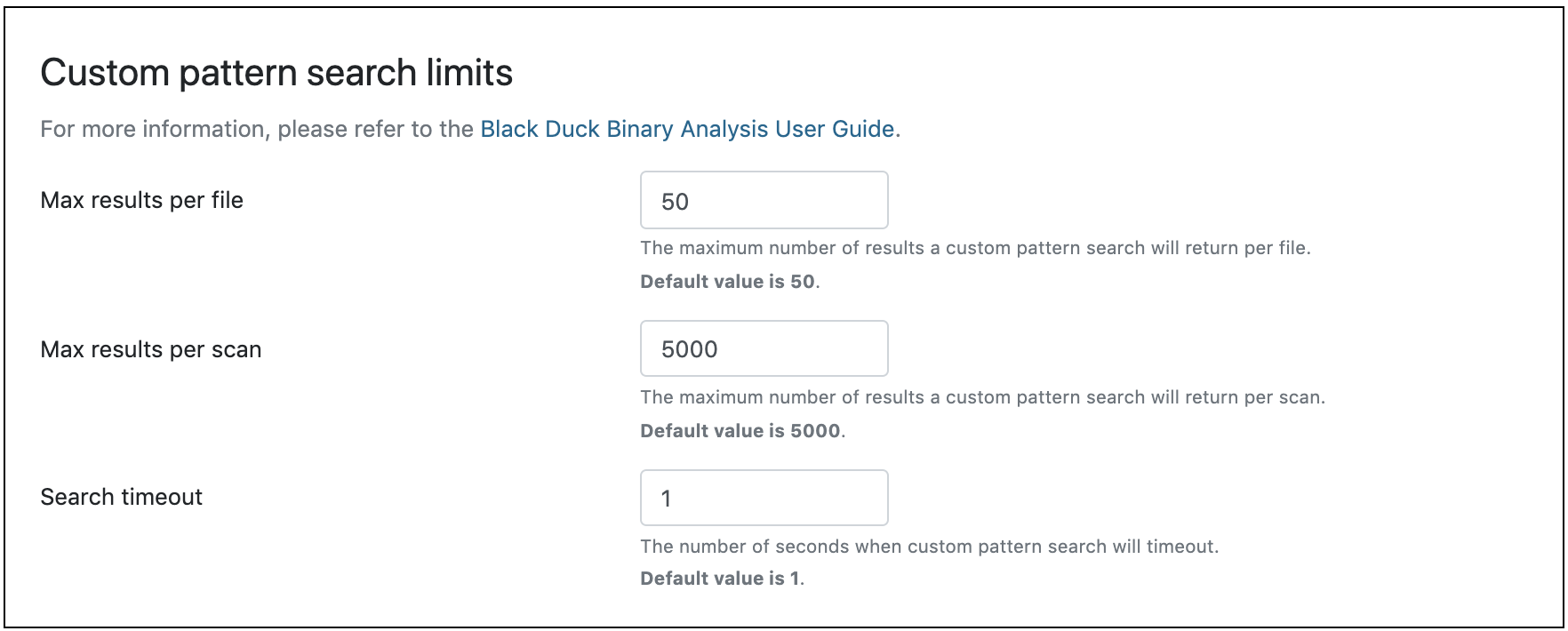Set Limits on Custom Pattern Search
An administrator or power user can configure custom searches to limit the following:
- Number of results per file
- Number of results per scan
- Total search time
This prevents the machine from slowing down when performing costly searches.
To configure the limits on custom pattern searches:
- From the Shortcuts, select Account settings.
- From the Account settings, select Scan.
- Under Scan, go to Information leakage.
- Under Custom pattern search limits for Information leakage, enter new limits in the text fields for Max results per file, Max results per scan, and Search timeout.